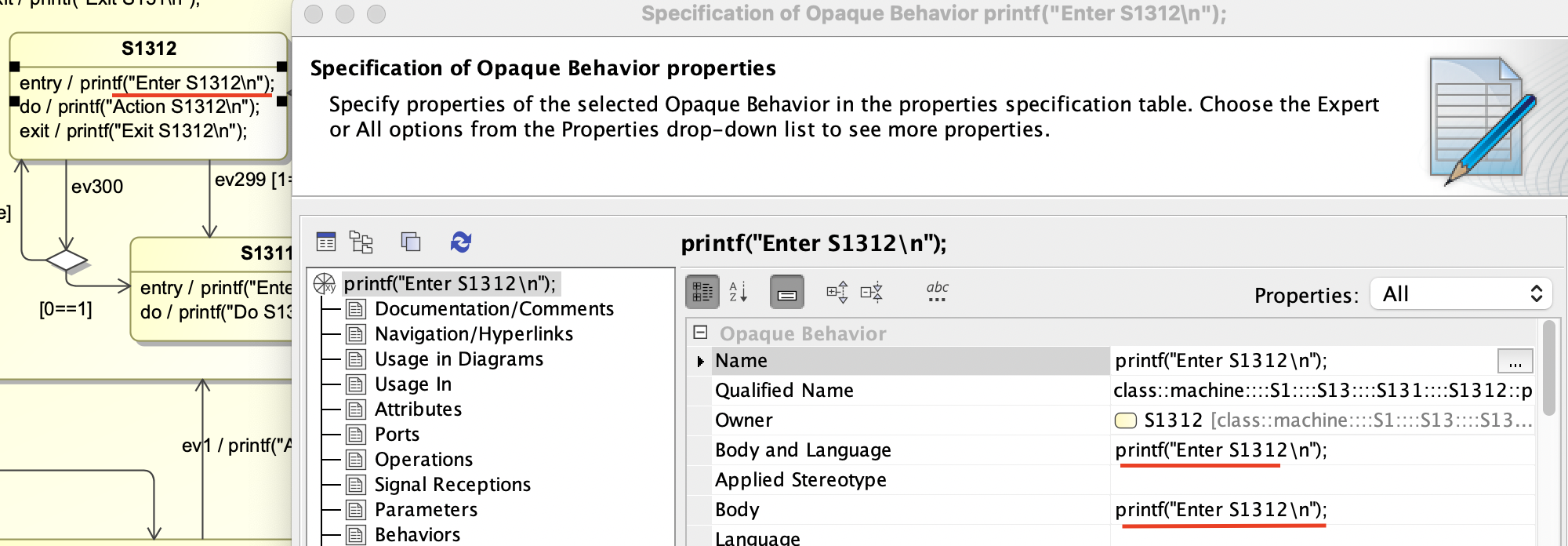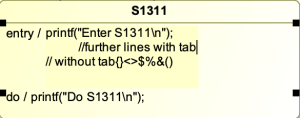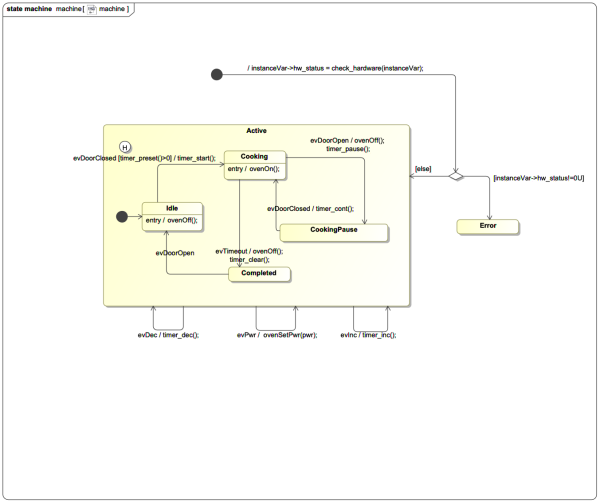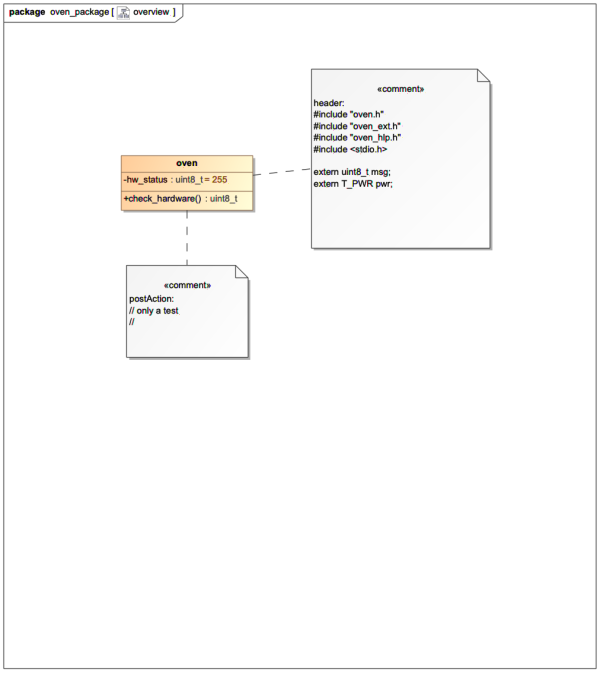Generate production quality code from state diagrams created with Magic Draw
SinelaboreRT generates readable and maintainable code from hierarchical UML state machines. With its unique features and the C code generator the tool covers well the requirements of embedded real-time and low power application developers. With its C++, Python and Java backend it is also a perfect tool for developers of server or desktop applications.
Key Features:
- Automated robustness checks before code generation
- No run-time environment needed
- Can be used with any CPU and with or without OS/RTOS
- Code generation especially for embedded real-time and high availability systems.
- Fits well in different system designs (foreground/background, RTOS-based …)
- No gap between design and code
- Support for automatic test-case generation
- Simulation in interactive or batch mode.
- Optionally generating trace code
- Generated code creates no trouble when using static code checkers
Watch the code generator in action
The following example shows how the code generator works by means of a simple microwave oven.
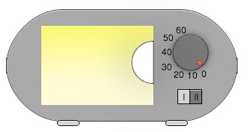
Requirements:
- Cooking time can be adjusted from 0s and 60s.
- Cooking starts if the cooking time is > 0s and the door is closed.
- If the door is opened during cooking the microwave generator is switched off. The cooking time stops.
- Cooking continuous if the cooking time is not over and the door is closed again
- Cooking stops if the cooking time is over or the time is adjusted to zero.
- Cooking time and power can be changed at any time.
The sate machine and the class diagram below shows a possible solution.
To generate for example C code call the code generator as follows:
java -cp "../../bin/*" codegen.Main-l cx -p md -t "Model:oven_package:oven" -o oven oven.xmi.xml
After checking the model against a set of well-formedness rules (e.g. no double state names) the complete state machine code is generated.
Done!
Look into the generated files:
In the examples folder you will find the complete code ready to be tested and expanded by you.
Supported State Machine Elements
The code-generator supports a relevant subset of the design elements provided by Magic Draw. The supported elements are:
- Hierarchical states
- (Signal-)Events with event name, guard and action
- Initial and final pseudo-states
- History states (deep, flat)
- Choices
- Junctions
- Constraints
Find out more about the code generator
- How sinelabore supports model based testing of state diagrams
- How to interactively simulate your state diagram and generating trace code
- Read section “Drawing State-Charts with Magic Draw” in the manual
- How easy it is to add attributes and operations to the stateful class like shown below. Operations are mapped to C-functions. Attributes to members of the instance data of the state machine. This allows to add entry/exit code functions or other helper functions. Even the body code can be easily added with EA if you want. Presently attributes and operations are only generated in the C-backend.
Download the demo version and try it right now. It includes many other examples.
Magic Draw HowTo