~~HIDEPAGE~~
HowTo use ArgoUML to generate state machine code
ArgoUML HowTo
Below some tips and tricks are listed that simplify the state-chart creation using ArgoUML. If you have further hints let us know and we add them here.


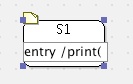


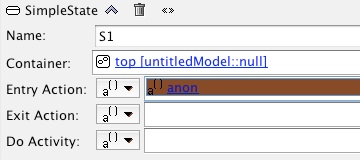
Then enter the action code. From now on only change the acton code in the property editor. Otherwise you loose all lines except the first one.
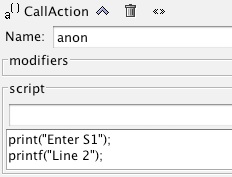


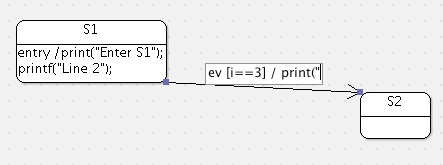


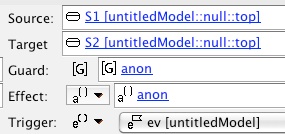
and type in the code.
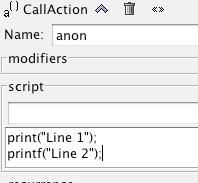
This is the result:
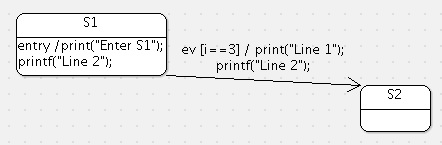
By default a Call Action is created. There is no need to change the transition type for the code generator.